Optimizing your website for search engines requires more than just quality content; you also need to have well-structured meta tags. A great tool for creating SEO-friendly meta tags is available on Hashtag Generator – Meta Tags Generator. This tool helps you generate essential meta tags that improve your website’s visibility on search engines like Google.
What Are Meta Tags?
Meta tags are snippets of text that describe a page’s content. They don’t appear on the page itself but are found in the page’s HTML code. Meta tags tell search engines what your website is about, which helps in ranking it correctly.
Why Meta Tags Are Important for SEO
Meta tags play a critical role in how your website is indexed and ranked by search engines. Well-optimized meta tags can:
- Improve Search Engine Rankings
Meta tags inform search engines about the content on your website, helping them decide where to place you in search results. - Boost Click-Through Rates (CTR)
When your meta tags are relevant and well-written, they attract more clicks from users. - Help Search Engines Understand Your Content
Tags like meta descriptions and title tags give search engines the context they need to index your site correctly.
How to Use Hashtag Generator to Create Meta Tags
- Visit the Meta Tags Generator tool.
- Enter your website’s details, including the title, description, and relevant keywords.
- Click on the “Generate Meta Tags” button.
- Copy the generated meta tags and paste them into your website’s HTML code.
Types of Meta Tags You Can Generate
- Title Tag
This is the clickable headline that appears in search results. It should include your primary keyword and be concise. - Meta Description
The meta description gives a brief summary of your page content. A well-crafted meta description can increase your click-through rate. - Meta Keywords
Although not as important as they once were, some search engines still use meta keywords to understand your content better. - Viewport Tag
This tag ensures your website is mobile-friendly by controlling the page’s scaling on different devices.
FAQs
Q: How long should my meta description be?
A: A meta description should be around 150-160 characters long for optimal display in search results.
Q: Do meta tags affect my website’s ranking?
A: While meta tags alone won’t drastically change your rankings, well-optimized tags can improve your visibility and click-through rates, indirectly helping your SEO efforts.
Q: Are meta keywords still relevant?
A: Meta keywords are less important for Google SEO but may still be useful for other search engines. However, it’s still a good idea to include them in your meta tags.
Q: Can I edit my meta tags after publishing my website?
A: Yes, you can always go back and update your meta tags to better reflect any changes in your content or SEO strategy.
By using the Meta Tags Generator, you can easily create optimized meta tags that help your website rank higher and attract more traffic. Start improving your SEO today.